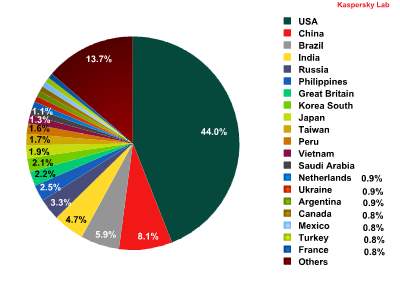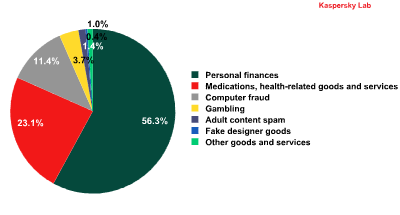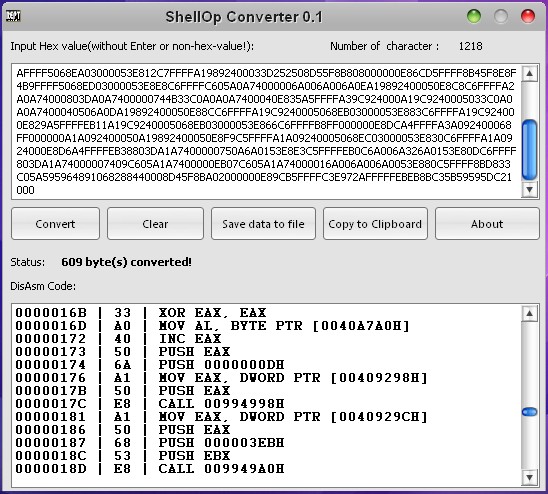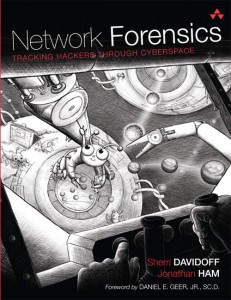RadASM is a very good IDE (Integrated Development Environment: think Visual Studio) for developing in most programming languages, though assembly language is where it shines. Not only is it one of the few IDEs out there that will work with assembly language, but the author has also put a significant amount of time and effort into it, making it extremely feature rich and robust. Many people use inline assembly in Visual Studio (using __Asm directives) but you really can’t get the level of control in these big-name IDEs as you can in this product. I used WinASM, a very good product, for years, but when I finally tried RadASM, it felt like someone had created it that really knew assembly language, and the hardships that can bring.
In this series of tutorials I will go over installing RadASM, running it, and creating programs in it, as well as some additional plugins and features. In the download for this tutorial (available on the tutorials page) I have included all of the installation files for RadASM, as well as the Masm SDK, providing everything you need to program in assembly language. So let’s get started.
Please keep in mind that this is not an assembly language nor a Windows programming tutorial. It is assumed that both of these have already been learned. If you are rusty (or a beginner) I highly recommend the Windows assembly tutorials by Iczelion. Fortunately, they are also based on RadASM, so the transition should be very easy.
http://www.woodmann.com/RCE-CD-SITES/Iczelion/index.html
(continue reading…)
![]()