Introduction
Time trials are limitations on an application where you only get a certain amount of days or tries before the app stops working. Usually, an application will give you 30 days to try it, after which, it will be disabled. Sometimes, while cracking an application, it is worthwhile to reverse engineer the time trial code as it’s easier to find the registration process when the app is still in trial mode. Also, if you’re lazy, you can simple patch the time trial code and nothing else, giving yourself unlimited time to ‘try’ the app.
For this tutorial, in order to protect author’s and their work, I have downloaded the worst reviewed “file hider” on CNET. Out of 1300 programs of this type, this program was rated dead last. It has been downloaded twice. I believe that the author has stopped any support of it. The name of the app is appropriately named “Secure Data – Hide a File into an Image.exe”. I have shortened the name to “SecureData.exe” just to save myself the typing. I have also not included all of the DLLs for this app, so it will not work completely, but will be fine for this tutorial (How’s that, teddy Rodgers?).
As always, you can download the required files on the tutorials
page.
Loading the app
Running the app we immediately see the time trial:
Yours will probably have a different number of runs available to you as I couldn’t remember how many was default with this app ![]() Clicking OK and we come to the main screen:
Clicking OK and we come to the main screen:
Clicking the “About” guy with no face we see:
and typing in a key we get the message:
We’ve seen enough. Let’s load the program in Olly:
Searching for strings, we find the message for the time trial nag screen:
Though, we don’t see any strings for the registration screen.
***One thing that is important to keep in mind is that every string in an app that will be used is not always in memory all the time. If the author of a program has put any effort into protecting the app, most important strings will not be decrypted until they need to be used. This is obviously the case here; when the registration screen needs the strings to tell the user that the key was wrong, those strings will be decrypted at that time. Later in the tutorial, we will see that this list of strings will change dramatically, and a whole new set of strings will be present in memory. ***
The Time Trial
The important thing for a reverse engineer to know about time trials is that the app MUST remember the amount of tries/days left after quitting and restarting the program. That means that certain data has to be stored persistently somewhere. The most obvious candidates for storing this data are the registry and a file on the hard drive.
Most of the time, this data is not altered, as it is a common misconception among application writers that someone will not want to go through the trouble of finding it (I guess…). Unfortunately for them, it is usually very easy to find this data. The easiest way is to look at the strings and search for either a registration path or a file path. These stick out like a sore thumb in the strings window. A registry path looks like this:
Software\\AppName\\Key
while a file path looks like this:
AppName\DataFileName.ini or AppName\DataFileName.dat
and many times will have something like %WINDOWS% in the name around it, pointing to the Windows install directory.
You can also use Search for all intermodular calls, as long as the app is not too large. You will either notice the CreateFileExA type method calls, or the RegSetValueExA type calls, depending on whether the app stores the data on disk or in the registry. Unfortunately, this app has both as it creates files on the drive to hide other files.
Looking in the strings window again we find a reference to a registry key:
I will not go into a full detailed explanation of the registry. The info you need to know is that the registry is a normal file-tree structured database and you access it by using regedit (built into Windows). To run regedit, simply open a run prompt (WindowsKey-R) and type in “regedit”:
Here, we can see the top 5 folders of the registry:
Our string does not contain the top root key in it, so opening each one of these folders, opening the “Software” key and looking for the “Windows Data Count” folder reveals it in the HKEY_LOCAL_MACHINE folder:
We can see on the left that the “data flag” key has a value of 7 (in my case- in yours it will be different). This looks very suspicious. Let’s change it and see what happens. Right-click on it and choose “Modify”. Enter a value of 100, making sure the decimal flag is on, and save it:
Now run the app:
Well, that’s a little easier to deal with ![]() .
.
Investigating the Binary
Another way we could deal with the time trial is to patch the code. This would be better as we would have to change the registry every time we used the app more than 256 times (0xFF is the largest number we could enter into that registry key without it taking 2 bytes, and crashing the app). Remember, when we first searched for strings we saw the string with the message that we had X amount of tries left. Let’s go there and see what it looks like. First, we see the text being loaded at address 406078 (actually, a pointer to the text would be more correct):
Looking at this in a more big picture way, we can see that this is a routine in a Windows callback for when the WM_INITDIALOG message comes through: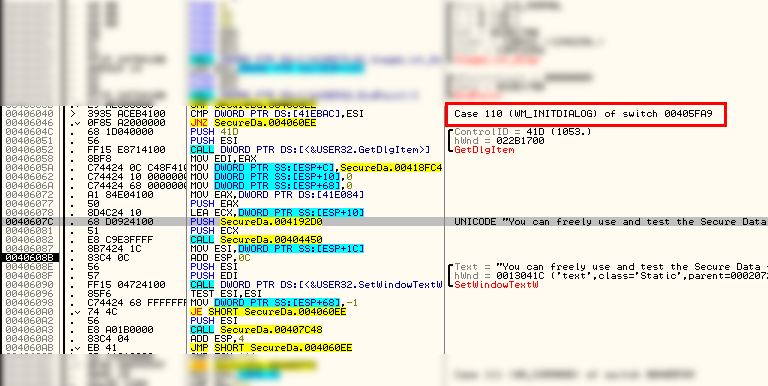
The first thing it does is load a handle to a Windows control with an ID of 0x41D (1053) to be passed to the GetDlgItem API. Looking in Resource Hacker, we can see that ID 1053 corresponds to the text in the initial time trial nag dialog box:
Looking up GetDlgItem in the API help we see that this routine returns a handle to the Windows control in EAX. Setting a BP at address 40604C (the PUSH 41D instruction) and re-starting the app, then stepping down to this instruction, we see that the return value is 0x3E4 and is stored in EDI:
The next statement loads the contents of address 418FC4 onto the stack at ESP+C. Following this constant in the dump, we see that that address stores another address, 403980, which if you follow, you will see is a callback. We can assume that this is the callback for the dialog box (for example, when you press OK):
The next two lines load zeroes onto the stack (obviously initializing some local variables that will be used in the call) and then loads a very suspicious value into EAX from memory location 41E084:
Now, the reason I know it’s suspicious is because this happens to be
the exact value for the number of trials I have left (yours will be
different). If you now restarted the app, this value would be one less,
as you’ve used one of your trials. So here we can assume that this
address, 41E084, stores the number of trials we have left. That is very
helpful to know ![]() .
.
Finally, the target loads this value, as well as a pointer to the string, onto the stack and then makes a call. The reason for this call (at address 406082) is to check the value for the number of trials left (is it less than zero?) and to insert it into the string. You may have noticed that the string does not contain a value:
For you that have programming experience, you will recognize this as a printf type expression:
printf(“My IQ is a whopping %d”, 18);
Where the “%d” will be replaced with the decimal at the end of the expression. This call is doing the same thing. Since the number of trials is dynamic, we must create a generic string and then insert the actual number at runtime. Stepping past the call, we can see that it inserted the value into the string:
Now we know for sure that the address listed above does in fact contain the number of trials left…Finishing up this area of code, the time trial nag is simply displayed and waits for our clicking the OK button.
Patching the Target
Your first thought may be, “Why not just change the moving of the contents of that memory location (the one that has the number of trials left) from loading the number of trials left, to moving an arbitrary large number?” For example, why not change this instruction at address 406072:
MOV EAX, DWORD PTR DS:[41E084]
to this:
MOV EAX, 99
The reason is because all this would do is change the dialog…the actual check of the number of trials left is not bypassed. Therefore, when the number of trials is lower than 1, the app will stop working (even though the dialog will say we have 99 trials left). So what we have to do is find where the target loads this value from the registry and stores it into this variable.
The solution to this is to place a hardware breakpoint on this memory location, telling Olly to pause whenever a new value is stored in it. The first step is to follow this address in the dump:
Then, in the dump, we want to place a hardware breakpoint on this location, pausing whenever a new value is written to it:
You can see that I have 6 trials left. We chose byte because that’s the length of this variable. Now we have a HBP whenever there is a new value written to it.
Re-start the app now. Olly will break on our hardware breakpoint (HBP). You can tell by looking at the bottom of the Olly window:
Let’s take a look at where we stopped:
At the top of the screen (in code prior to our breaking) we see where the registry value is pulled from the Windows Data Count folder (RegCreateKeyExW is used to not only create a key, but to open one as well). The target then does some processing on it at around address 405A7E, checking if the returned value is zero (meaning the target is not allowed to access the registry) and jumping to a badboy if it is (at 405B2F – telling us we need administrator privileges to access this key). If there’s no error, the call at 405A96 actually loads in the value from that key, returning it in ESP+C (which will become ESP+8 after the return):
*** I have commented this code if you wish to investigate it further. ***
We then load the returned value into our variable at address 405AAD (my current value is 6). This is one instruction before we paused in Olly:
Finally, we check for some strange values, then close the key and return:
So the question becomes, where is the best place to patch the binary? Tracing back through the code, at address 405AAD the value that was received from the registry is stored into the memory location to check later on for the number of trials. Nothing has happened yet (no modifications) to this value- it has simply been loaded from the registry and stored here. The problem is, if you try patching this to something like MOV DWORD PTR DS:[41E084], FF, the code will be screwed up (it will delete the next two instructions):
So, let’s patch the previous instruction at 405A9F, where EAX is loaded with the returned number of trials:
And we can see, after stepping over it, that our variable now contains 0xFF instead of the real number of trials left:
Go ahead and run the app:
You will obviously have to save the patch. If you don’t know how, please see my previous tutorials. Once you do, you will always have 255 tries left, no matter how many times you run it.
Conclusion
Obviously, removing the nag altogether is a far better solution to
this app, but I wanted to go over trials specifically for two reasons;
1) It’s good to know how they work and to recognize them as they will
lead you to the actual protection scheme, and 2) because sometimes you
cannot crack an app, and this is the next best thing ![]() .
.
BONUS QUESTION: What are those strange looking checks for starting at address 405B08? And what is the check against 0×140 at address 405AA5 for?
-Till next time
R4ndom
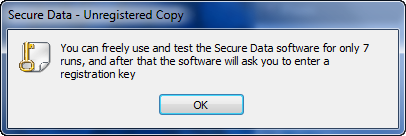
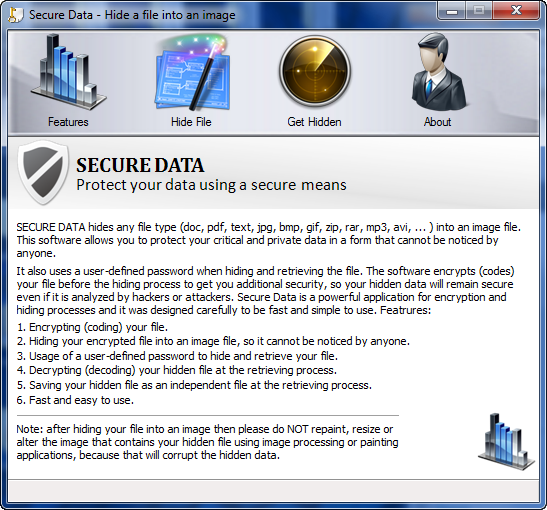

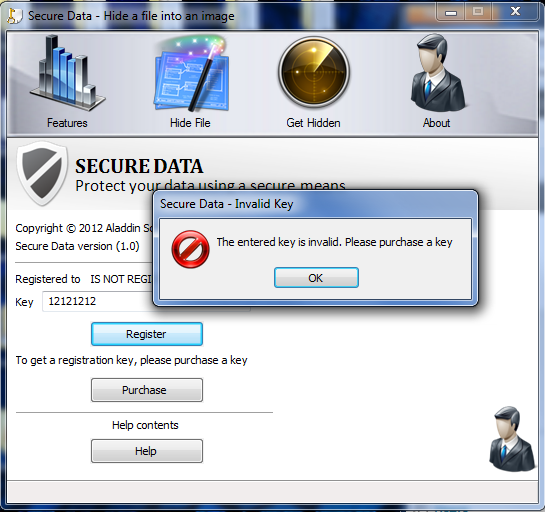
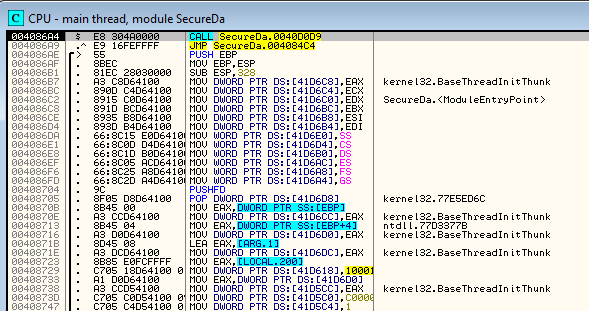
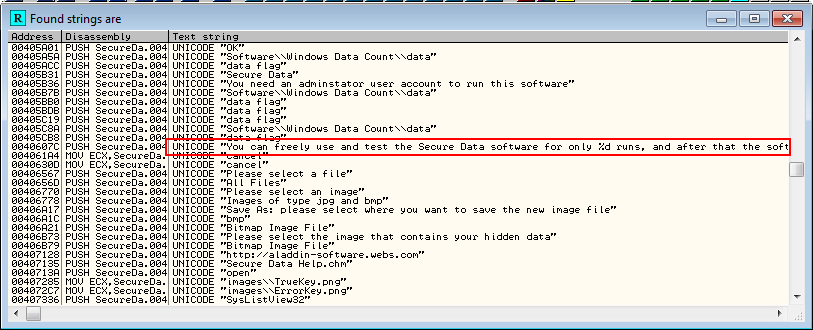
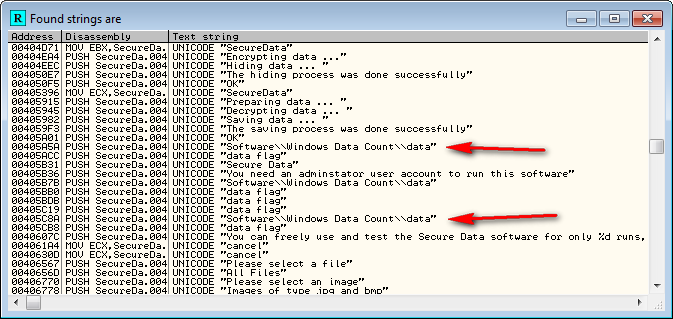
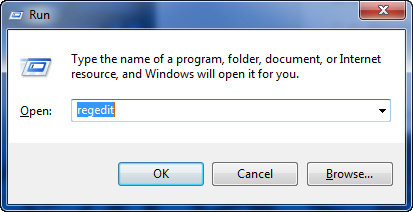
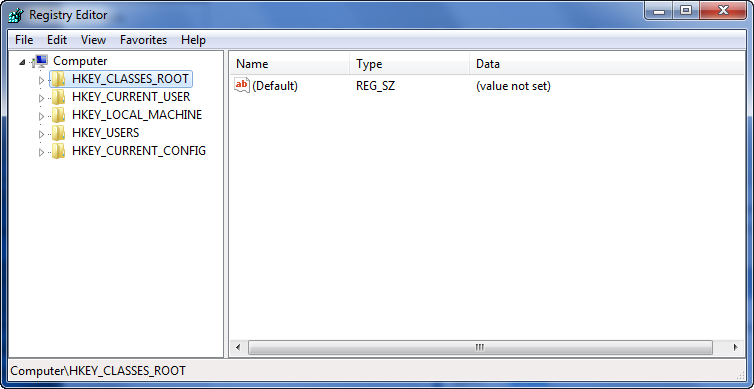
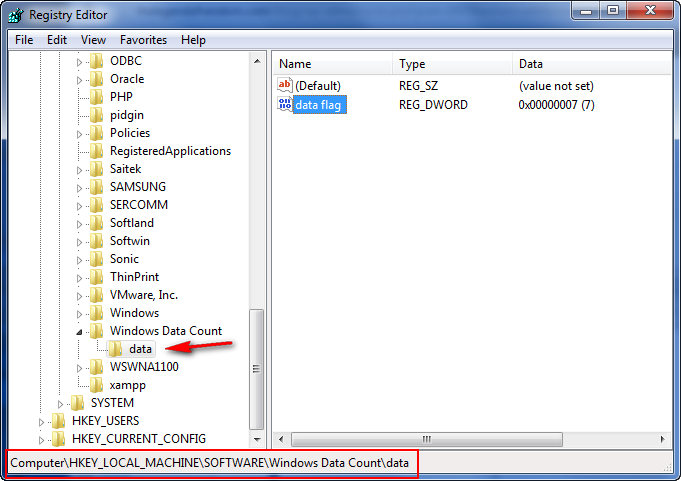
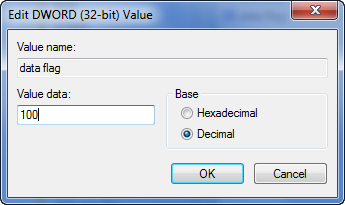
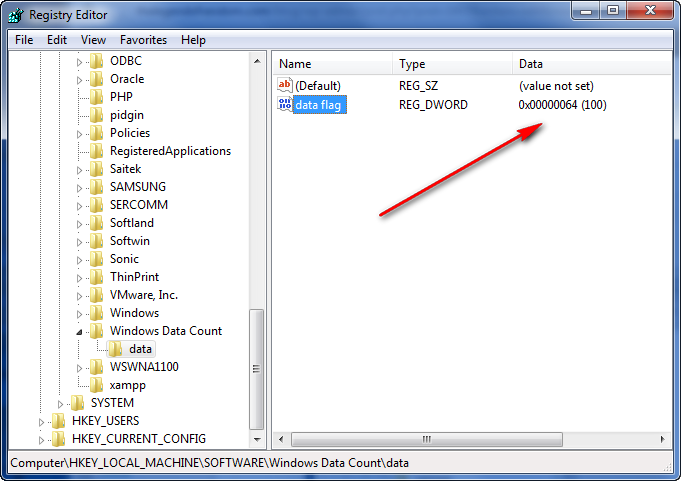
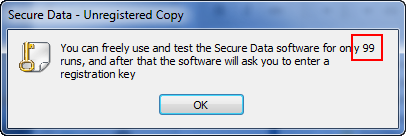
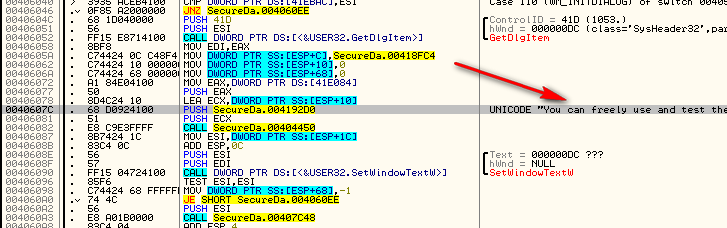
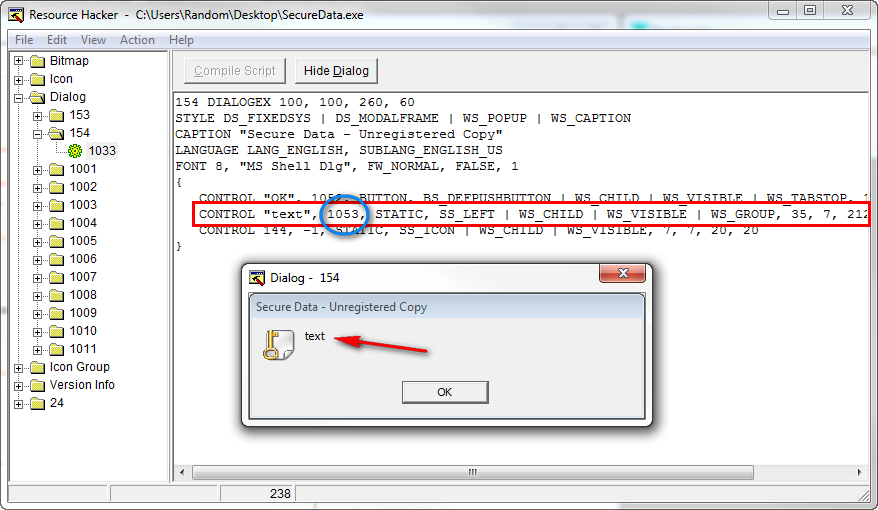
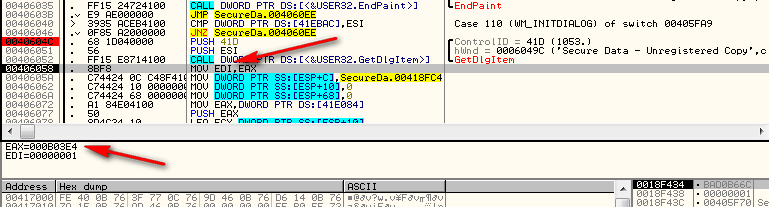
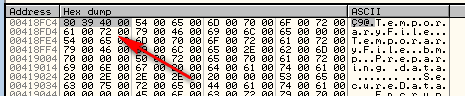
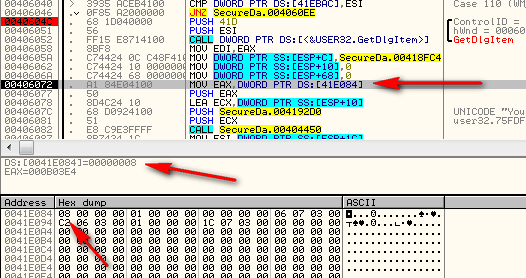
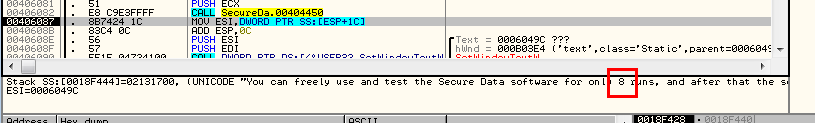
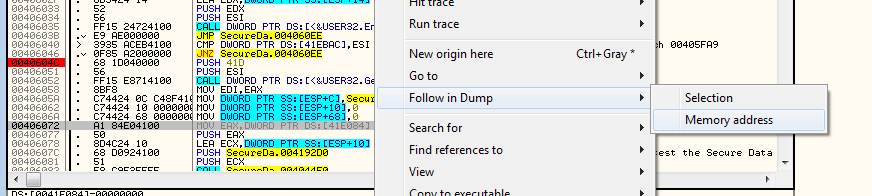
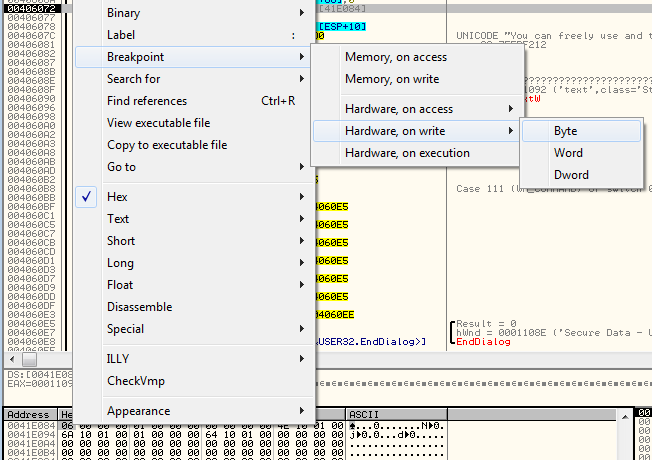
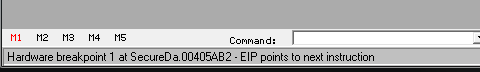
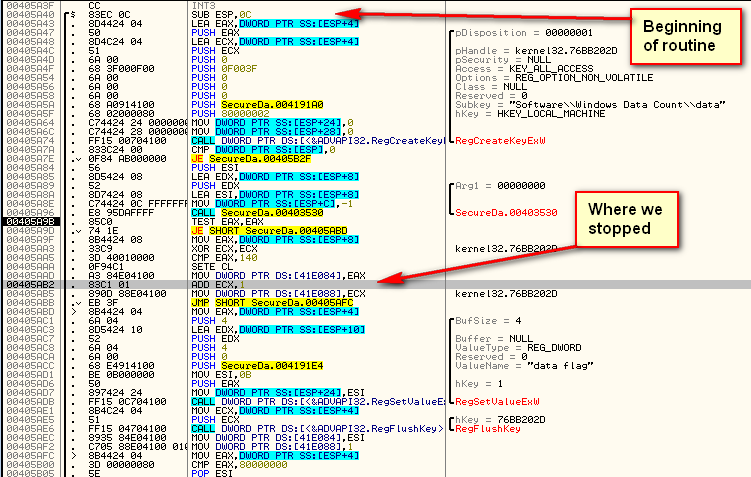
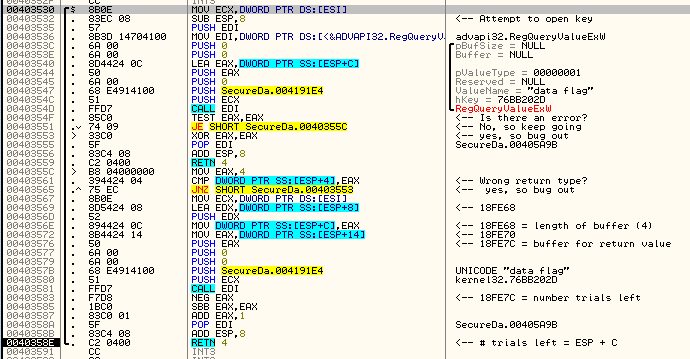
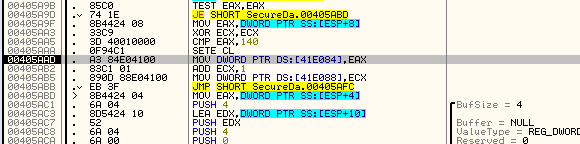
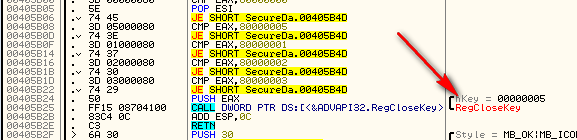
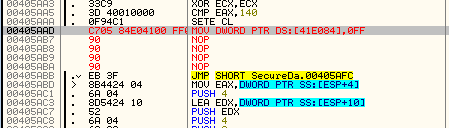
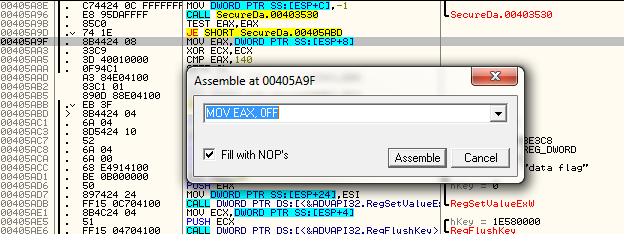
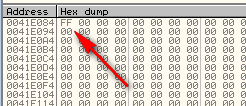
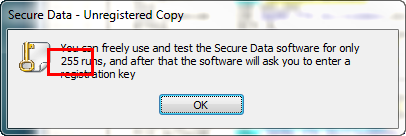
August 28th, 2012 on 9:12 pm
Any chance of posting the answers for the bonus question, just to make sure I got it right.
I’m looking for the next one. Thanks for the great job.
August 29th, 2012 on 2:31 pm
I actually don’t know, that’s why they’re bonus questions
August 30th, 2012 on 8:22 pm
Interesting
According to a quick check I’ve done the checks at 405B08 seems like return value checks (error handling). However 405AA5 is much more interesting. 0×140 seems like the magic value which will be placed after successful registration. The registration validation happens around 406FE2 and by nopping 406FEE I was able to register my software with your magic numbers 12121212.
Thanks again for the great job.
September 2nd, 2012 on 7:09 pm
great tutorial. unfortunately for the app i was trying to use this on it didnt work. couldnt find the text string stating the invalid serial or that the trial was expired nor could i find any registry strings.
September 3rd, 2012 on 4:34 pm
Yeah, this happens a lot. This is why I stress the importance of knowing other tricks besides searching for strings. String obfuscation is the first thing any author worth their salt uses to protect their app.
November 28th, 2012 on 4:38 am
I’m using Olly 2.0 and the string that you reference with the message that says something like “you have X amount of tries left” does not show up in the referenced string search list for me. I can see the registry string you mentioned just fine but not this one Why might this be?
Why might this be?
November 28th, 2012 on 4:45 am
Nvm I switched over to your version (not 2.0) and I can see it just fine I think I am going to stick with this version unless I need to switch back for some reason.
I think I am going to stick with this version unless I need to switch back for some reason.
January 30th, 2013 on 12:09 am
Hi there, u all. I would like to know if this kind of settle will work on those trial software that works with a database server like SQL. I’m working around with a F* guy that just won’t break…
Thxs
January 30th, 2013 on 12:10 am
Hi there, u all. I would like to know if this kind of settle will work on those trial software that works with a database server like SQL. I’m working around with a F* guy that just won’t break…
Thxs
February 1st, 2013 on 2:44 pm
The registry key was located at “HKEY_CURRENT_USER\Software\Classes\VirtualStore\MACHINE\SOFTWARE\Wow6432Node\Windows Data Count\data” on my machine.
February 1st, 2013 on 2:59 pm
It also seems to use “HKEY_LOCAL_MACHINE\SOFTWARE\Wow6432Node\Windows Data Count\data” when running it from within OllyDbg.
April 30th, 2013 on 8:48 pm
I have an app I am trying to evaluate which limits trial tries to 30. I have tried capturing where it writes the counter. I ysed regshot to do a registry diff, wireshark to capture network packets, file diffs, but cannot find where this counter data is held. ANy clues where?