In part two of this three part series we will go over self-modifying code and will eventually crack this binary. As promised, it will be challenging, but don’t worry if you don’t get everything- a lot is specific to this binary and you may never see again.
As always, the files you need are included with the download of this tutorial on the tutorials
page.
Understanding The App
Now that we’ve seen how the basic message handler callback works, let’s see if we can use this to crack this crackme. We can see that there are really only three messages that this app handles; 110 (INITDIALOG), 10 (DESTROY_WINDOW), and 111 (COMMAND). Any other messages are ignored. We’ve already gone through the init dialog code, and we don’t really care about the destroy window code, as that’s only called when we close the app. Therefore, anything worth noting happens in the WM_COMMAND section. So let’s only pause Olly in that section. Remove any old BPs and set a new one at address 40108e, or after the compare/jump for ID 111:
and run the app. You will notice that now if you move the mouse over the window, resize it, move it, or anything that doesn’t involve clicking a button, Olly continues to run, as all of these messages are ignored. Now click on the first button, ’1′. Olly breaks at our BP. We can also see that the ARG.3 variable contains ’65′:
If we were to open our crackme in Resource Hacker (from last tutorial) and open up the main dialog, you would see that 65 (or 101 in decimal) is the ID for the number ’1′ button:
That is the ID that is in ARG.3! It is just the ID of the button. So we step down a couple lines and we see the compares begin, comparing the ID sent in with this message with the ID’s hard coded into the app:
So, in the big picture, what this section is doing is checking the ID against all of the possible IDs, and when it finds a match, it calls to a section of code that handles that particular button. Notice also that right before the call, a value is pushed onto the stack; 1 for 0×65, 2 for 0×66 etc. Since all of the calls are calling the same location, obviously the code at this section will differentiate which button that was clicked by what value is on the stack, again 1 for button 1, 2 for button 2 etc. So let’s single step until we perform the call, step in, and see what we have:
Well now were into the meat of it! After setting up the stack we begin accessing the same memory locations we accessed in the WM_INITDIALOG section, namely starting at address 403038. So let’s open that up in the dump so we have a frame of reference:
There’s our “DEAD” twice along with our 0x42s and the address 403000. Single stepping, we first move the 42s into ECX, and the two 0xDEADs into EBX and EAX:
Next, we do a series of compares to find out which button we pushed based on the value that was pushed onto the stack. Here, SS:[EBP+8] is directly accessing this pushed value. Since we clicked the first button, we will perform the first set of instructions:
***One thing you can note: the author actually went through more trouble than he had to. He could have simply pushed the ARG.3 value which is the ID of the button and compared those IDs in this section, as opposed to pushing another value onto the stack and comparing those. Who knows, maybe the author assumed this was harder to read.***
The first thing we will do is add 0x54B to ECX (42424242) which gives us 4242478D. Next we multiply EAX by EBX (which is 0xDEAD times 0xDEAD) which gives us C1B080E9. Finally, we XOR the ECX register with the EAX register and jump to location 4013E7. Stepping over the jump lands us here:
Which is toward the end of this method. If you scroll back up and take a look, you will see that basically all of the buttons do the same thing; they add a value, XOR a value and jump to the end. They just differ by the values. Then here, at the end, we increment the contents of memory location 403044 (which started as a zero), and we can assume this is some sort of counter. We then store our new values for ECX, EBX and EAX back into the same memory we read them from. After returning, we come back to the main function:
and then perform a jump to location 4011F2:
Next we compare memory location 403048 (which is zero) with 3 (we don’t know why yet), then compare our counter at address 403044 with 0x0A. Again, this indicates that 403044 contains a counter that counts to 0x0A. We then jump if it’s not equal to 0x0A, telling us that we will run through this loop 10 times before we fall through. You may also have noticed the JNB at address 4011F9 that points to the brute-force message. Obviously, location 403048 will have some sort of counter in it, and if it gets above 3 we will get the brute-force message:
Now, let’s continue running the program and click on button #2. We break at our BP:
ARG.3, and in return, EAX and EDX will equal the ID of button number 2, or 0×66:
That means we will now run the code associated with button #2:
Jumping into the call at 4010BA, we do the same thing we did the first time through, only this time 1) the memory will not contain 0xDEAD and 42424242, but instead will contain adjusted values and 2) since we clicked on the second button, we will perform the code at address 4012D6 which performs a SUB ECX, 233 and IMUL EBX, EBX, 14 etc. We then jump to the end of the routine again:
Here, we increment the counter at 403044, move the new variables back into their memory locations and return to our main loop. Stepping once jumps to the end of our main loop:
where we compare 403048 (which is still zero) and jump to the brute force message if it’s greater than 3. We also compare 403044 with 0A and jump to the error code if our ID is above this (can you figure out why?). We then return from our main loop and return to the Windows loop that wait’s for us to do something.
Cracking the App
Now that we understand how the app works, let’s patch it. For this app, we need to use a little intuition. By following through the entire flow of this app, we can see that there are not a lot of compare/jumps out of the normal flow. Really, the only ones we see are the jump to the brute force message at address 4011F9, a jump to the ‘about’ box if we fall all the way through all of the compares from address 4010B2 to 4011A6, a jump to the ‘clear’ code that resets the memory locations back to 0xDEAD and 42424242 at address 4011CA, and a fall through to the ‘error message’ at 401204. If you click the ‘about’ button and trace the code, you will see that it only displays the about box and then returns to our main loop. Doing the same on the ‘clear’ button does the same. So that leaves either the brute force code or the error code.
Now here’s where a little intuition comes in. Every time we checked the address 403048 to see if we should jump to the brute force message, the contents were zero and the jump was never taken. However, the compare at address 4011FB compares the counter at address 403044 and this will jump after reaching 0x0A. We also know that every time through the loop, the contents of 403044 were incremented, so we can assume this counter ‘counts’ how many buttons we’ve pressed:
Of course your first thought will be ‘yeah, but, that code leads to an error message!”. But does it? All the code does is load a pointer to a message that says there was an error, but is this displayed? Not in this code…so maybe not at all. This section of code looks highly suspicious, so let’s trace through it. We know that we get to this code by clicking at least 0x0A (10) buttons. So let’s place a BP at address 401204, clear our other breakpoints, and re-start the app (so we can count off 10 button presses):
Now, after clicking 10 buttons (I pressed the button number 1 10 times) we should break at our BP. First there is a call to 40144C. Let’s step into that and see what it does:
Hmm, this sets up and then calls VirtualProtect. After reading the info on VirtualProtect, you will see that it is basically used to change the attributes of a section of memory. For example, the section of a binary that contains the executable code has it’s attributes generally set to execute, but not to writeable, as there really isn’t a lot of point of writing to the code section- that’s what the data section is for. If you wanted to change a part of the code section to ‘writable’ in addition to ‘executable’, you would use this function. Then you could write to this memory section, in effect changing the code ‘on the fly’. This is how self-modifying code works- it calls VirtualProtect on a section of memory in the code section, adds the ‘writable’ attribute, changes the code (perhaps XORing it with a number) and then calls VirtualProtect again to change the attributes back to executable only. Now, the code has been changed on the fly.
It appears that this app is doing something similar. The last argument to VirtualProtect is the memory location you want to change the attributes for, and the third value is the length in bytes of the section you want to alter. In this case we can see that the starting address is 401407 and the length is 0x1F4 (500). We can also see that the second argument is PAGE_READWRITE, making this section writable as well as readable. Let’s look at this section of memory, starting at 401407, and see what is going to change:
Hmmmmm. That looks really suspicious. It doesn’t look like code at all. Let’s keep going and see what the app changes in this section of memory. Step just past the call to VirtualProtect:
Now, the first thing we do is move the contents of memory location 403038 into EAX and XOR it with memory location 401407, storing the result back into address 401407. Wait a minute! 401407 was the first address of the memory section we changed the attributes for so that we could write to it. And 403038 began as 0xDEAD but was changed depending on which buttons we pressed (and in what order). So this sequence of instructions is changing that memory space based on what buttons and in which order they were pressed. Step over until we get to the JNZ at address 401475 and then let’s look at address 401407:
You will notice that address 401407 was changed and now has a valid instruction in it, a JECXZ SHORT crackme1.004013E5. The app just added a conditional jump to it’s own code! The way it did this was by changing the opcodes, or raw data, at that memory location. Going back to our current instruction, the next thing it does is compare the first byte at 401407 with 0×52 and jumps if it is not equal (to address 40148F). Looking at the above picture, we can see the opcode value at 401407 is “E3″ which does not equal 52, so we will jump. The jump is to another setup and call of VirtualProtect, this time locking that section of memory back to executable:
but before this you may have noticed that memory location 401407 was XOR’ed again at address 40148F. Looking again at address 401407 we see that it was changed again:
So now we have a JMP instead of a JECXZ. So in effect, the app just changed it’s own memory twice, once to be a JECXZ and the second time to be a JMP. Stepping again we return back to our main loop:
We then push a value (F08E2) into the stack and call another routine at address 401403. stepping in we see that function:
Well, well, well. we have jumped to the area of memory that the app changed. We recognize the new JMP at address 401407. Let’s step onto the jump and see where we go:
Odd, it is jumping to a return. So it appears this didn’t really do anything. We are now back at the main program:
The next thing we are going to do is reset our counter from 0x0A back to zero. We will then increment the counter for the brute force check by one. Now we know how the brute force check works: if you enter a (wrong) 10 digit code more than 3 times, the contents of location 403048 will be above 3 and we will jump to the brute force message. If you want to try it, go ahead. Just remove the BP at address 401204 and enter in a 10 digit code three times:
And we get the expected message.
Now, make sure our BP is still set at address 401204 (and clear all other BPs) and restart the app. We have to restart the app as once you enter the brute force message it zeroes out the counter every time. Can you see where?
So what we know so far:
1) The password is 10 digits.
2) If you try more than three times with the wrong code, you get a brute force message and have to restart.
3) Every time you hit a button, memory locations 403038, 40303C and 403040 get modified in a different way for each button.
4) After hitting ten buttons, we enter a couple calls that check
our code and changes a jump instruction in the code section of memory at
address 401407.
5) If the password is not correct, the jump that is created points to a return that just returns us back to the main loop.
6) Therefore, entering the correct password must change this jump
to something else, either a jump to a different memory location where
our good boy will be, or changing more of the code in this area to
create the goodboy at this memory section instead of creating a jump.
This sounds more plausible as if it was simply changed into a jump to a
new location, what is all this weird looking, non-functioning code for?
Knowing all this, we know we must zero in on the section of code that does the self modifying changes, namely the code starting at address 40144C. Let’s look at that section again:
One thing we can gather is that the compare with 0×52 at address 40146e is pretty important. It basically tells the program that the changes to the code that have been made are the correct changes. But what is an opcode of 0×52 mean? Well, after a rather lengthy Google search, I discovered that opcode 0×52 is “PUSH EDX”. So therefore, this code checks to see if the first instruction is a “PUSH EDX”, and if it isn’t, it bugs out. So what happens if we force that instruction to be a push edx? Let’s try it. Set a BP at address 40146E where the code checks for the push instruction and run the app. When we break at this address, go to address 401407 and change the value to 0×52:
Now, single stepping, we should bypass the JNZ on the 0×52 check:
Now, the code moves the value at address 40303C into EAX and XORs it with memory location 40143B. What is that address? Let’s look:
As we can see, it is just a memory location toward the end of our self modified code section. After XORing it, we then have:
And we then change the next location at 40143F by XORing that location with the contents of 403040:
Now we know that these locations are not being changed into the proper code, so it’s not really helping us, but seeing as this is the last thing that the app changes, it must be important. Let’s keep going, now that we’ve changed the PUSH EDX and see what this sections does. Step back into the main loop and then into the call at address 401211:
We are now at the beginning of the self modified section, starting with our added PUSH EDX. Let’s tell Olly that things have changed and to re-analyze this section of code:
and things start to look a lot better:
It looks like real code now! Well, except for that bit at the end that we created incorrectly.
Now, this is where things get a little challenging and experience will be helpful here. We must look at this code from a ‘big-picture’ standpoint and think “What is it trying to do?”. We have a PUSH EDX at the beginning. This, together with the POP EDX at the end tells us that EDX will be used in this code locally. We then have some empty NOPS which should probably contain code, though we don’t know yet which code. We then have a bunch of memory locations being XORed with DWORDs. Experience will tell you that this normally means we are decrypting something, and in this case it’s whatever EDX points to. We can deduce that because EDX is PUSHed and then never set, even though it goes on to be changed and referenced. The NOPs are probably the location to set EDX, and EDX will point to something that will be decrypted (or altered) with the XORs.
Lastly, we have several memory locations that were incorrectly decrypted starting at address 40143D. BUT the call to SetDlgItemTextA was not one of them, meaning this instruction was not changed. Generally before a call to SetDlgItemTextA, we have seen that arguments are pushed onto the stack, so we can assume that when we enter the correct password, the instructions from 40143d to 401442 will probably contain several push instructions (probably 3).
Now the big question is what should EDX point to? We have several choices here, and again, this is where experience comes in. An experienced reverse engineer will probably remember that string “An error occurred” and think “we never used that string. We saw that it was just a decoy and was never used. Maybe that is what will be decrypted…”. Another hint that tells us that this is a viable solution is that the string is pushed onto the stack but is never used. Why? Here is a picture of the stack when we enter this code:
So assuming that we want to test our hypothesis, we want EDX to point to this string. The easiest way would be lo simply load EDX with the offset in memory that the “An error occurred” string is placed, namely address 403000. The problem is that would take up too many bytes. Looking again at our code, there are only 3 NOPs that we can use to load EDX with a pointer to the error string. Well,putting our assembly hat on, and remembering that the string is currently pushed onto the stack, maybe we can load EDX with the pointer to the string from the stack…
Generally we load a local variable with an instruction like this:
MOV EDX, [EBP + some_#] or MOV EDX, [EBP - some_#]
So the question is what is that number? Step over the first couple of instructions until we get to address 401408:
Looking back at the registers we can see that EBP points to 18F9C0 and that the error string is 12 bytes higher than EBP (lower on the stack):
So our instruction that would load a pointer to the error string would be:
MOV EDX, [EBP + 0x0C]
Let’s try it and see how many bytes it takes:
It seemed to fit just right ![]() . Now let’s single step and see what happens. First, at address 401408, EDX is loaded with a pointer to our text:
. Now let’s single step and see what happens. First, at address 401408, EDX is loaded with a pointer to our text:
EDX is then incremented, so now points to the second character of our string( the ‘n’ in ‘An error occurred’). Four bytes (one dword) is loaded into EAX starting at the ‘n’ in ‘An error occurred”. EAX is then XORed with 0x100430D, making EAX equal to 0×73656363. This new value is then going to be saved into the address where the error string is located (at 403000). We can see the string before our value is stored:
and after it’s stored:
Hmmm. Our string is being modified. Let’s keep going.
We now load the next four bytes, XOR them with 0x52154F01, and store them back into memory, which makes our string now look like this:
Ahh, now we’re getting somewhere. Stepping over the next bit of code gives us the next four bytes:
And now we can probably guess what it’s going to say. Stepping over the last modification shows us the entire string:
And we can see that we were right, though we’re not out of the woods yet. We now know what the string should say. The problem is, since we entered an incorrect password and the last statements were incorrectly decrypted, our message will never be displayed. What we have to do is rebuild the pushing of the argument onto the stack for the SetDlgItemTextA. Getting help in Olly on SetGlgItemTextA, we can see that there are three arguments that need to be pushed onto the stack (in assembly order):
LPCTSTR lpString // text to set
int nIDDlgItem, // identifier of control
HWND hDlg, // handle of dialog box
The first one is easy:
PUSH [EBP + 0x0c]
As this is the pointer to our new text string. The second and last options are a little harder, but fortunately we have a reference. There is a SetGlgItemTextA when the bruteforce message is displayed:
We can see that the ControlID equals 3 and the handle to the window is 707AA. The control ID is easy:
PUSH 3
The handle is a little harder, but looking at the stack again, it’s not that hard:
Fortunately, the handle is right on the stack:
PUSH DWORD PTR [EBP + 8]
Inserting our code now makes the disassembly look rather nice:
Running the app finally rewards us with our goodboy:
Saving the binary with our patches now makes it possible to enter any 10 digit password and get the goodboy. We can consider the app cracked.
Of course, it kind of feels like we cheated a little bit (and we
did). It seems like it would be much more gratifying to know what the
password really is. Well, you’re in luck as that’s the topic of the next
tutorial ![]()
Homework
Beginning at location 4012C0, each button dictates various
manipulations on the main variables at addresses 402038, 40303C, and
403040. Let’s call these variables a, b and c ( a = 402038, b = 40303C
and c = 403040). Can you figure out what each button does to manipulate
these three variables? I’ll give you the first one:
4012C0 add ecx, 54Bh ; c += 54Bh
4012C6 imul ebx, eax ; b *= a
4012C9 xor eax, ecx ; a^= c
Now, can you figure out the remaining 14?
-Till next time.
R4ndom
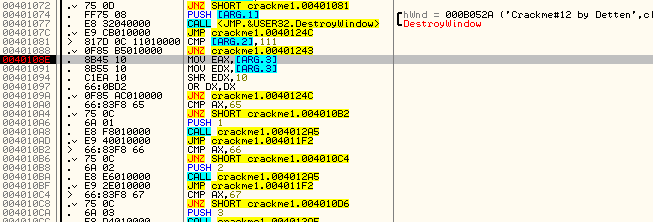
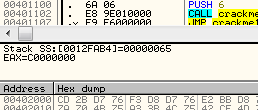
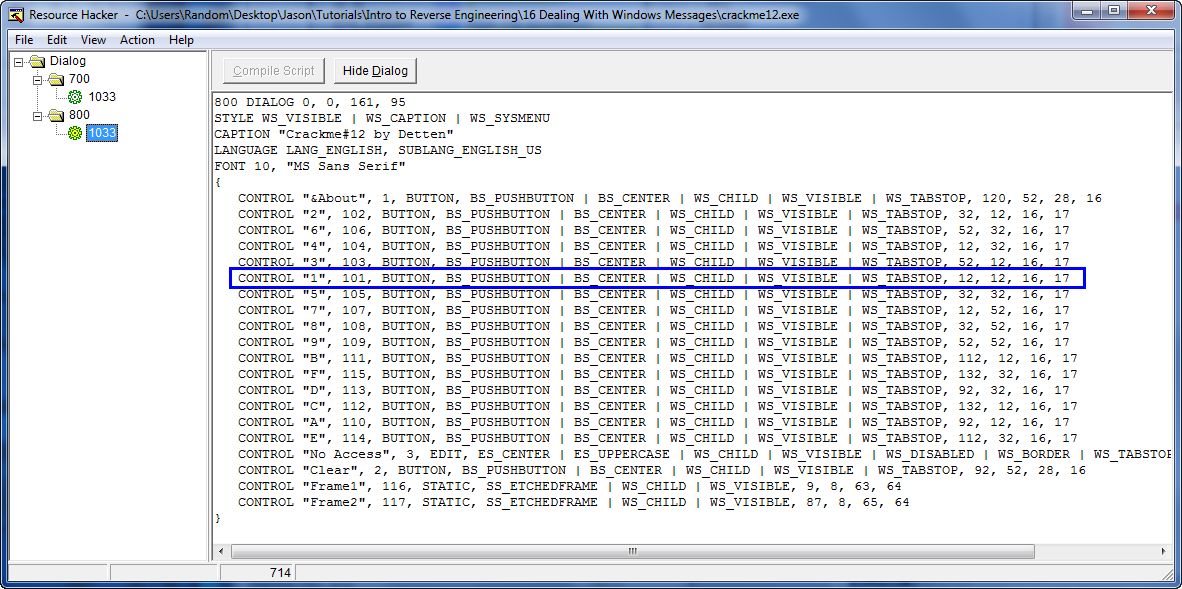
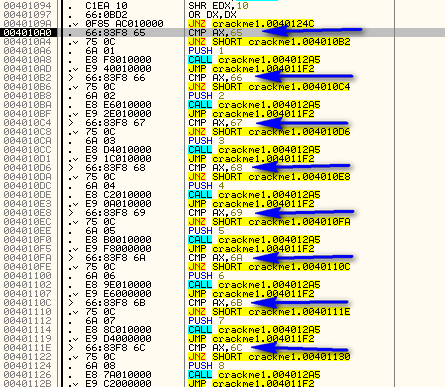
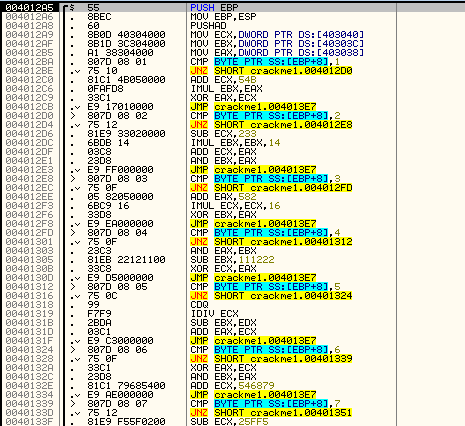
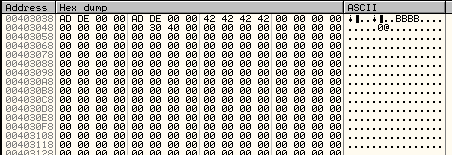
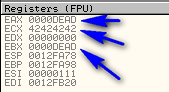
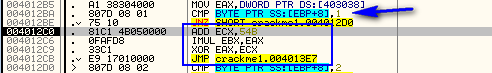
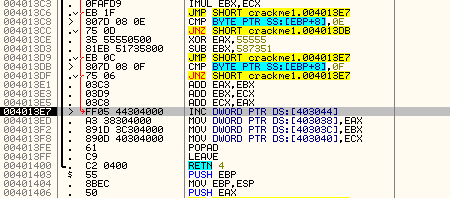
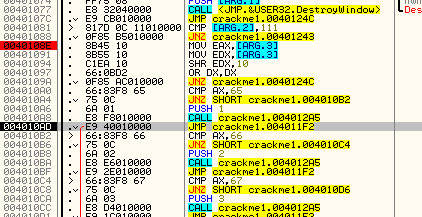
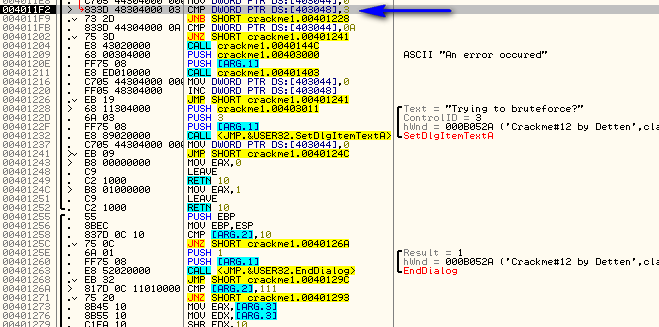
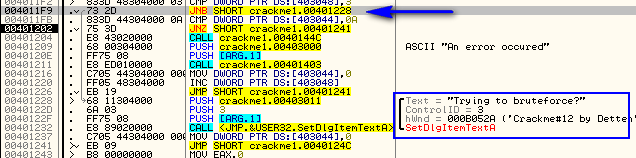
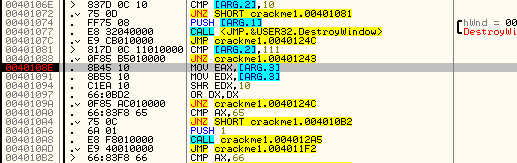
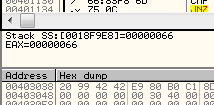
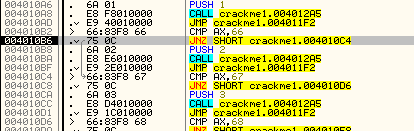
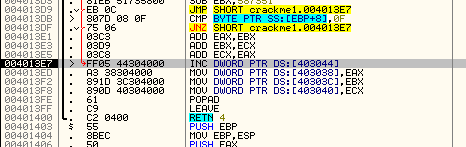
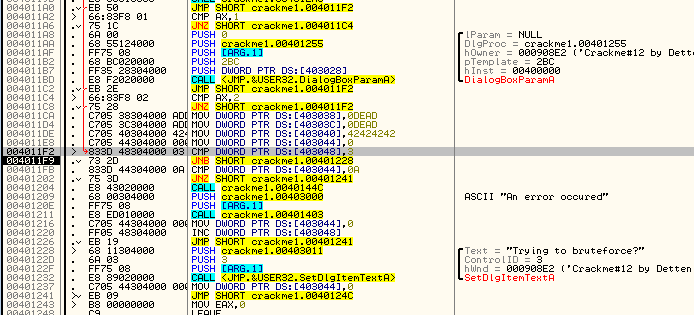
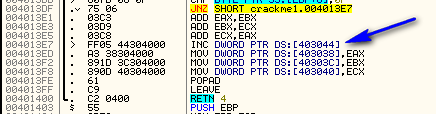
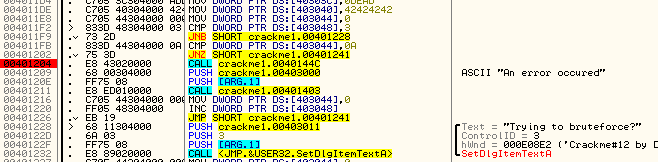
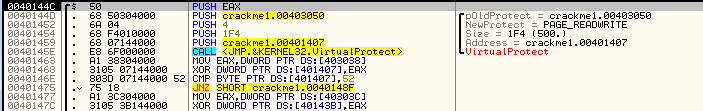
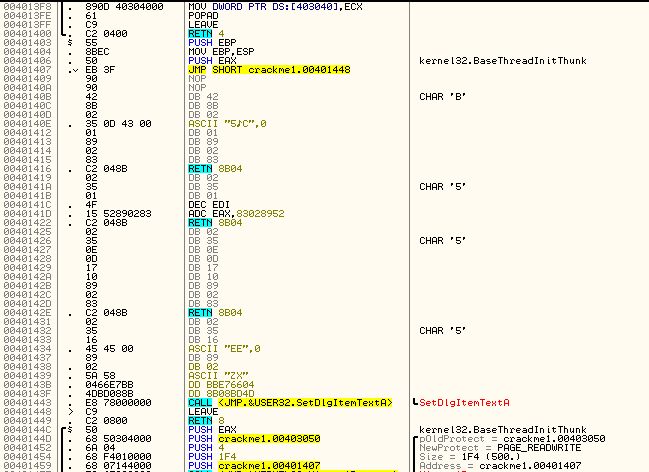
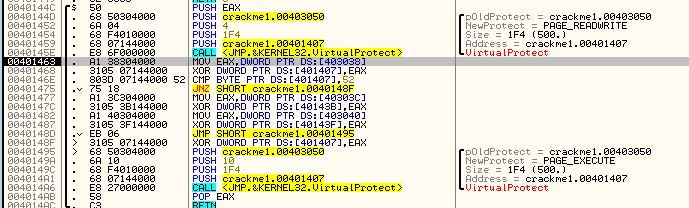
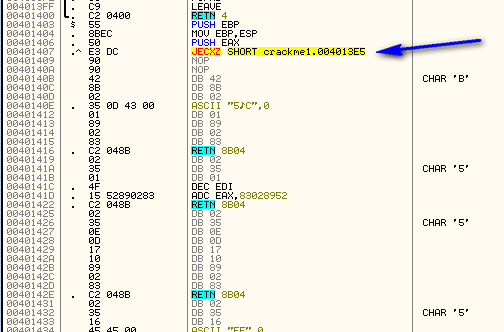
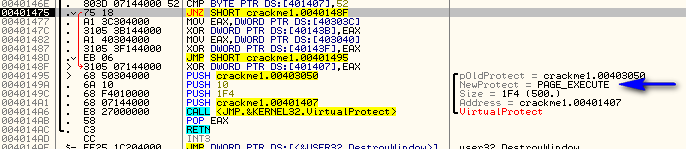
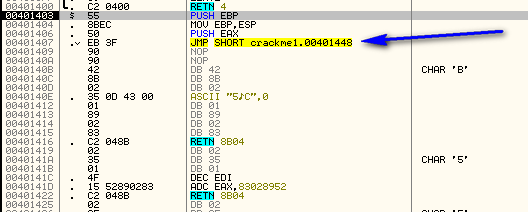
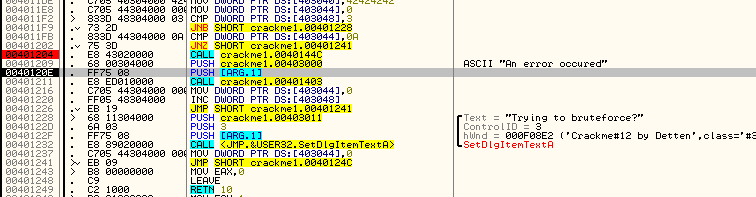
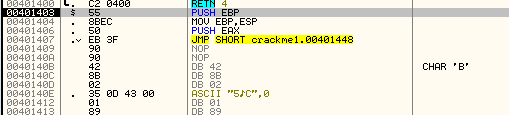
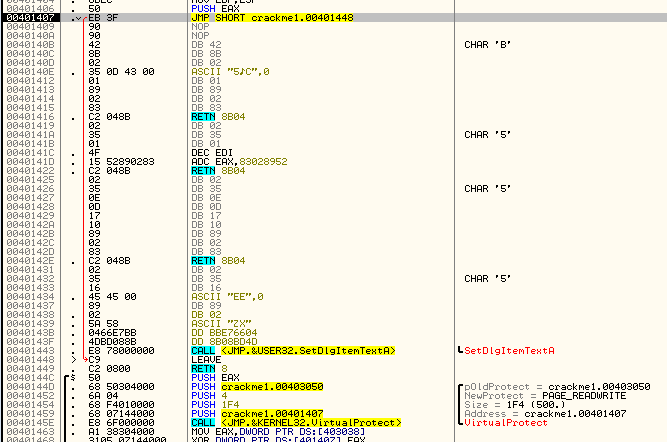
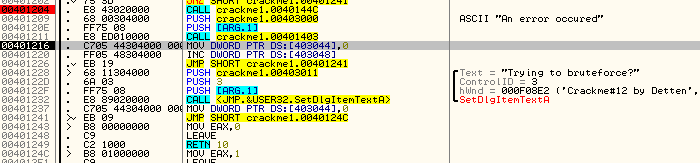
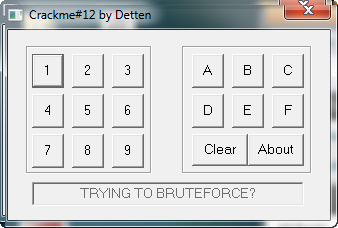
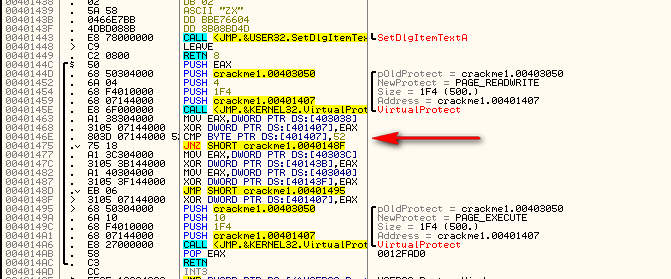
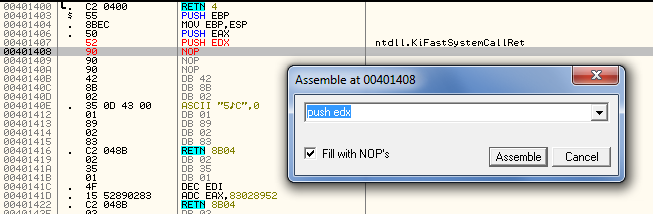
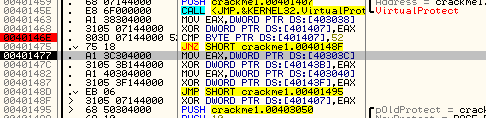
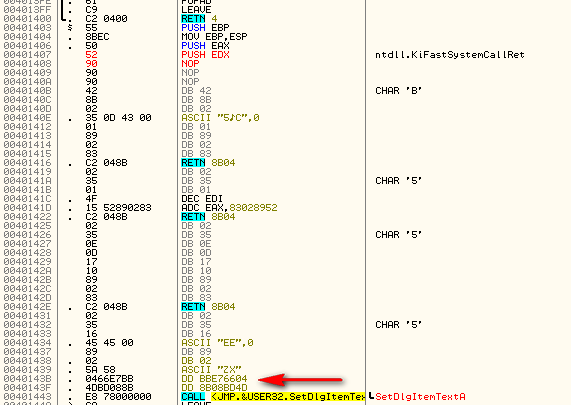
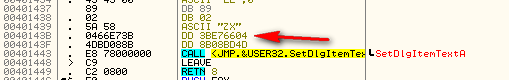
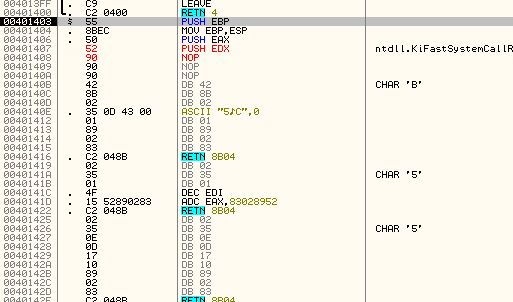
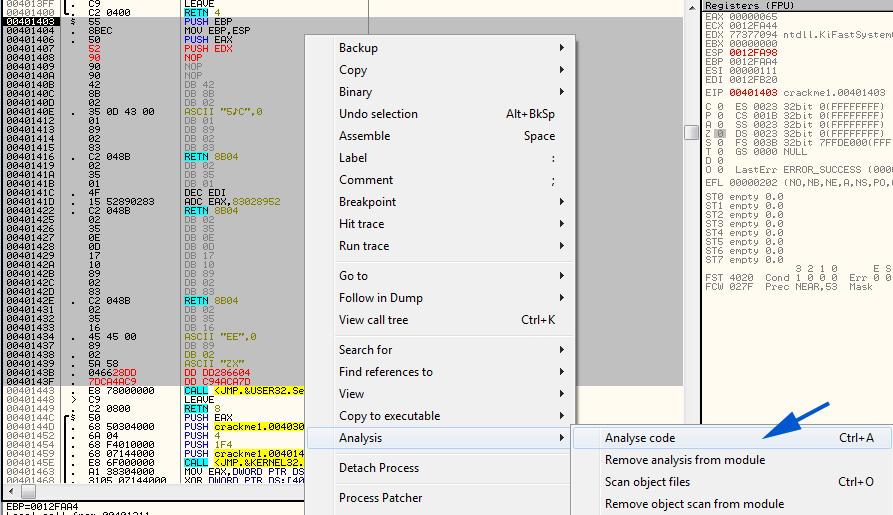
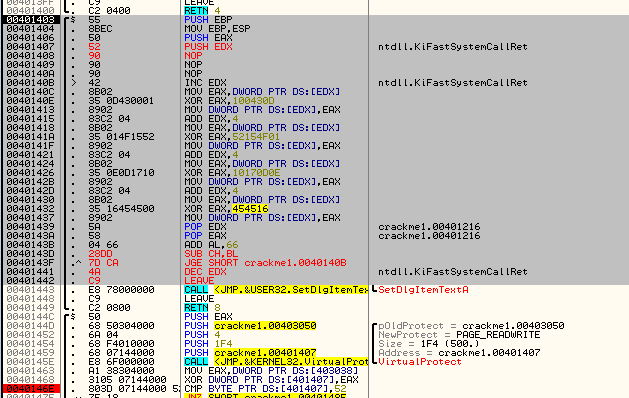
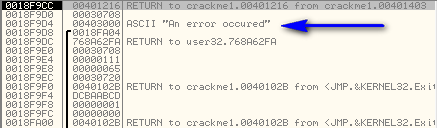
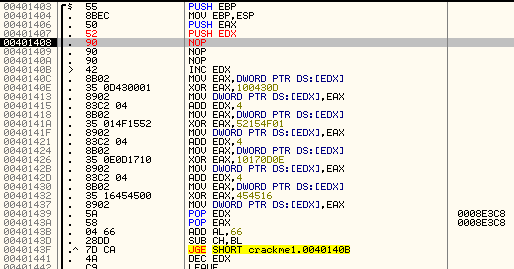
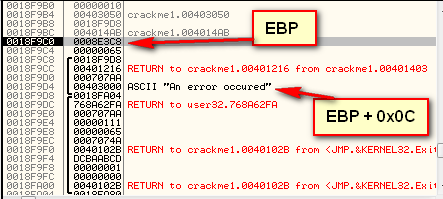
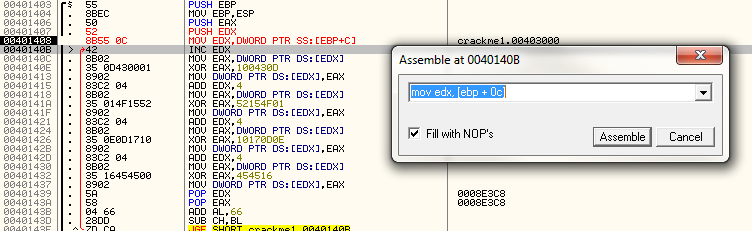
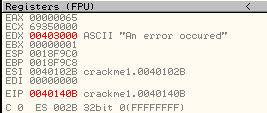
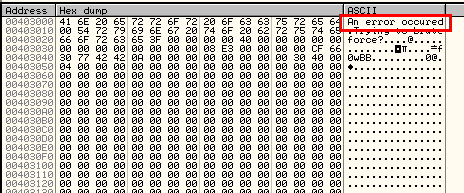
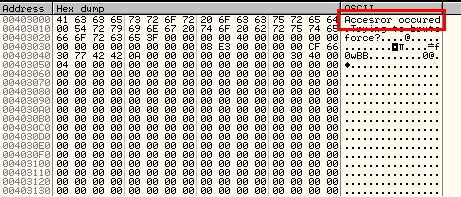
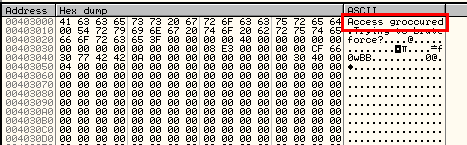
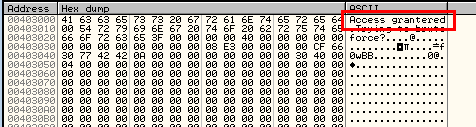
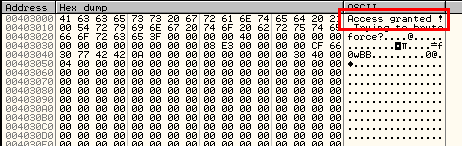
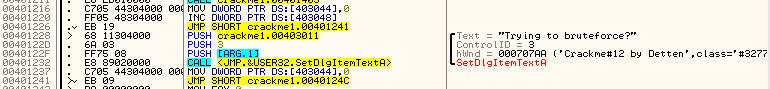
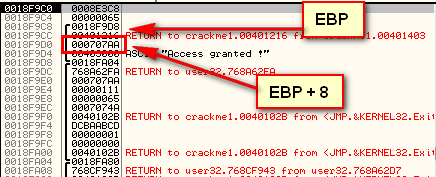
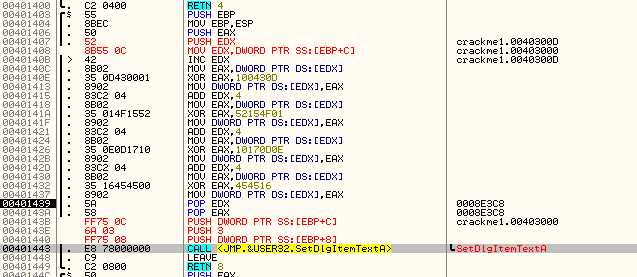
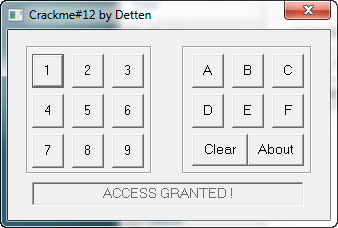
August 5th, 2012 on 6:41 pm
This was a fantastic breakdown of this crackme, good work man.
August 5th, 2012 on 8:27 pm
Thank you. You are very kind.
August 6th, 2012 on 2:28 pm
This was a really good one. Very tough but I learned a lot. Really enjoying these tutorials – please keep ‘em, coming!
August 23rd, 2012 on 7:12 am
Nice tutorial, very helpful for basics of cracking
August 31st, 2012 on 12:52 am
Indeed this tutorial was very helpful in shedding light on a multiple of aspects regarding RCE. But I must say ‘the solution’ itself felt rather unreliable and reminded me of – I wouldn’t go as far as saying ‘pure’, but – ‘good’ luck.
As such, based on your experience, Random, are ‘solutions’ of this kind plenty or closer to ‘a one of a kind’ trick?
(On a side note, I just noticed that the sentences I construct in English feel rather ‘off’… …let us put the blame on my origin of a non-native English speaker. ^^ )
-Roadi
August 31st, 2012 on 3:14 pm
“(On a side note, I just noticed that the sentences I construct in English feel rather ‘off’… …let us put the blame on my origin of a non-native English speaker. ^^ )”
Coulda fooled me.
And, yes, this tutorial is somewhat indicative of the majority of keygenners out there. Sometimes you come across something different, but it is the exception more than the rule…
September 7th, 2012 on 1:29 pm
Wow awesome, FRIGGIN LOVE IT!
This is the best tutorial EVER, love all those stuff and the best part is I guess what to do before I actually read it, feels good!
One thing though:
Can we know the size of an instruction beforehand? like for example we didn’t do mov edx, dword ptr [address of "error occured"]. Instead, we did mov edx, [ebp+0c].. I mean how did you know (besides trying of course and noticing that the first one overwrites code we need) the size of our instruction?
Thanks, really!
September 7th, 2012 on 3:24 pm
There are two ways to figure out the length of an instruction; In you assembly book, there will be a section that displays the opcodes to each instruction, along with the length.
You can also do what I did, try them in Olly and see how long they are when you patch the code
September 12th, 2012 on 7:50 am
Instead of searching the web for opcodes, you can get Olly to do the work for you. Just go to line 401407, right click -> binary -> edit and enter 52 90, Olly will automatically show you the assembly code.
Also, anyone try running this on win7x64? I think it is throwing an error when the app tries to change data in the code segment.
Thanks r4ndom! I’m learning a lot with these tutorials.
August 6th, 2013 on 7:39 am
im confused on the …
MOV EDX, [EBP + 0x0C]
ESP is the top most stack value right?
then what is EBP?
18F9c0 – 18F9D4 = 0x0E?
August 7th, 2013 on 4:00 am
It’s a screenshot error – EBP is actually located at 18F9C8